Creating an ergonomic office environment isn’t just about comfort it’s a strategic investment in productivity, health, and employee satisfaction that can reduce workplace injuries by up to 75%. Whether you’re setting up a home office or redesigning a corporate workspace, the right ergonomic principles combined with sustainable office furniture solutions can transform your daily work experience whilst supporting environmental responsibility.
At Twice Nice Office Furniture, we’ve helped hundreds of UK businesses create ergonomic workspaces using high-quality pre-owned office furniture. This comprehensive guide combines years of industry expertise with the latest ergonomic research to help you design a workspace that promotes both wellbeing and productivity.
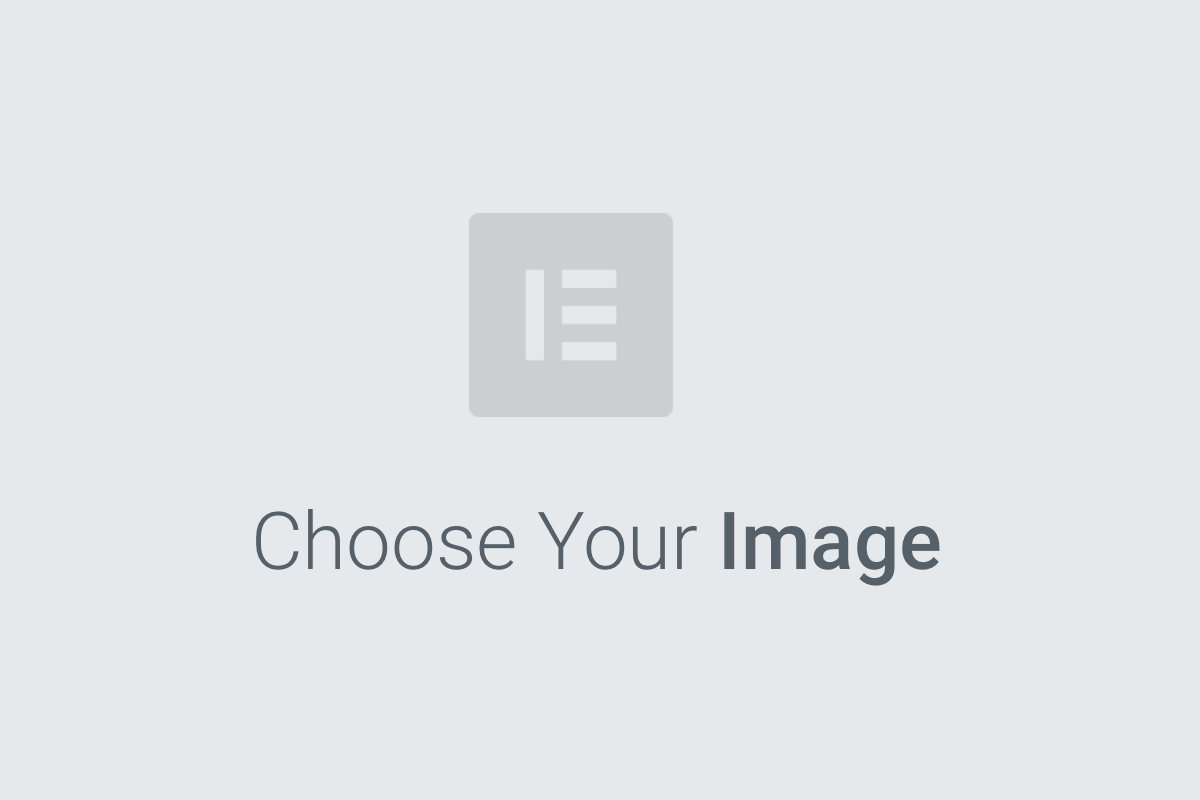
Understanding Workplace Ergonomics: The Foundation of Productive Workspaces
Ergonomics is the science of designing workspaces that fit the worker, rather than forcing workers to adapt to poorly designed environments. In the UK, where office workers spend an average of 8.5 hours daily at their desks, proper ergonomic design has become essential for maintaining health and productivity.
The Business Case for Ergonomics
Research by the Health and Safety Executive shows that musculoskeletal disorders cost UK businesses over £7.3 billion annually in lost productivity. Investing in ergonomic office design can reduce these costs by up to 40% whilst improving employee satisfaction and retention.
Core Ergonomic Principles
Visual Comfort
Monitor positioning and lighting that reduces eye strain and supports natural posture throughout the workday.
Postural Support
Furniture and equipment that maintains the spine’s natural curves and reduces stress on joints and muscles.
Movement Integration
Workspace design that encourages regular position changes and micro-movements throughout the day.
Customisation
Adjustable elements that accommodate different body types, work styles, and task requirements.
Essential Ergonomic Office Furniture: Building Your Foundation
The foundation of any ergonomic workspace lies in selecting the right furniture. Quality pre-owned office chairs and second-hand office desks can provide the same ergonomic benefits as new furniture whilst supporting your sustainability goals and reducing costs by up to 60%.
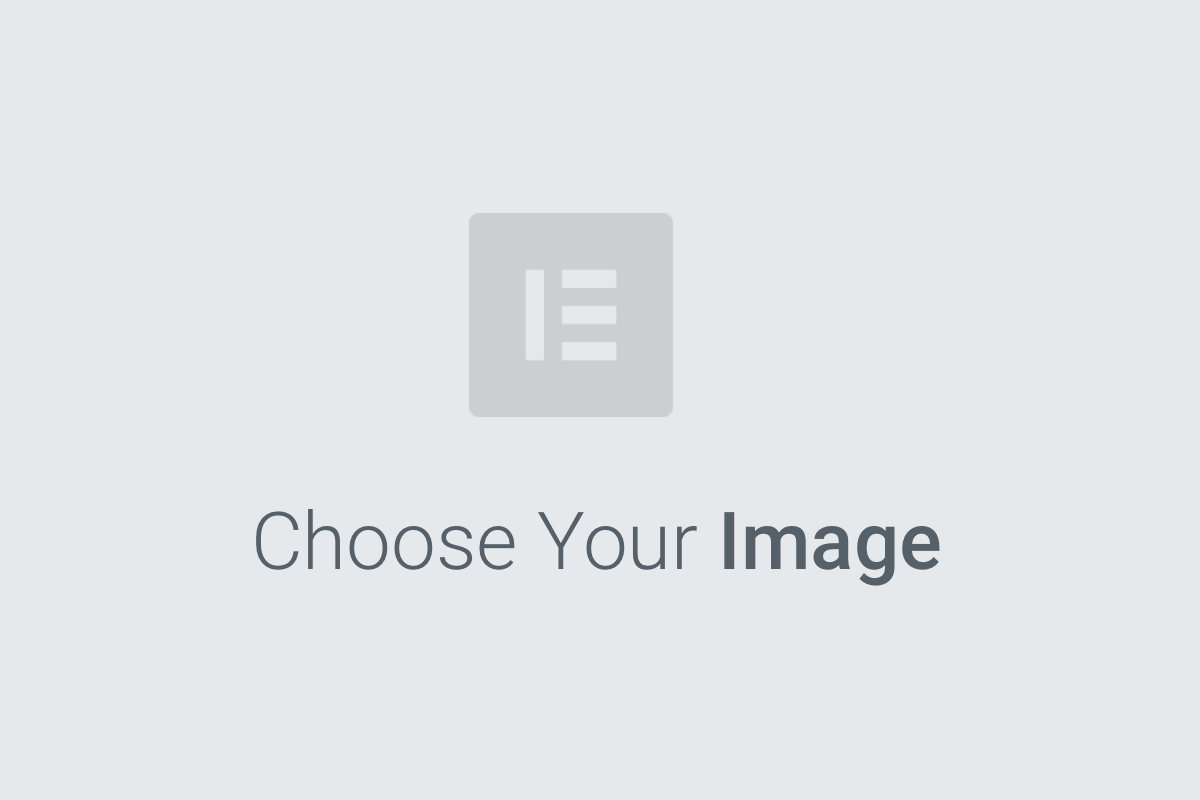
The Perfect Ergonomic Chair
Your office chair is arguably the most critical piece of ergonomic furniture, as it directly impacts your posture and comfort for hours each day. When selecting from our range of premium second-hand office chairs, look for these essential features:
| Feature | Why It Matters | Adjustment Range |
|---|---|---|
| Seat Height | Ensures feet flat on floor, thighs parallel | 42-56cm (16.5-22 inches) |
| Lumbar Support | Maintains natural spine curve | Height and depth adjustable |
| Armrest Position | Reduces shoulder and neck tension | 4-way adjustability preferred |
| Seat Depth | Proper leg circulation and back support | 2-4 inches behind knee |
| Backrest Tilt | Supports movement and position changes | 90-120 degree range |
Ergonomic Desk Selection
The right desk height and configuration significantly impact your comfort and productivity. Our collection of sit-stand desks and traditional ergonomic desks offers solutions for every workspace need.
Sit-Stand Desk Benefits
- Reduces risk of cardiovascular disease by 15%
- Improves energy levels and focus
- Decreases back pain and stiffness
- Burns additional 50+ calories per hour standing
- Promotes better posture habits
Implementation Considerations
- Requires gradual adjustment period
- May need anti-fatigue mat for standing
- Initial investment in adjustable accessories
- Learning curve for optimal timing
- Space considerations for movement range
Monitor Positioning and Technology Setup
Proper monitor positioning is crucial for preventing neck strain and eye fatigue. The ideal setup places your screen at arm’s length (50-70cm away) with the top of the monitor at or slightly below eye level. For multi-monitor setups, consider our range of adjustable monitor arms to achieve optimal positioning.
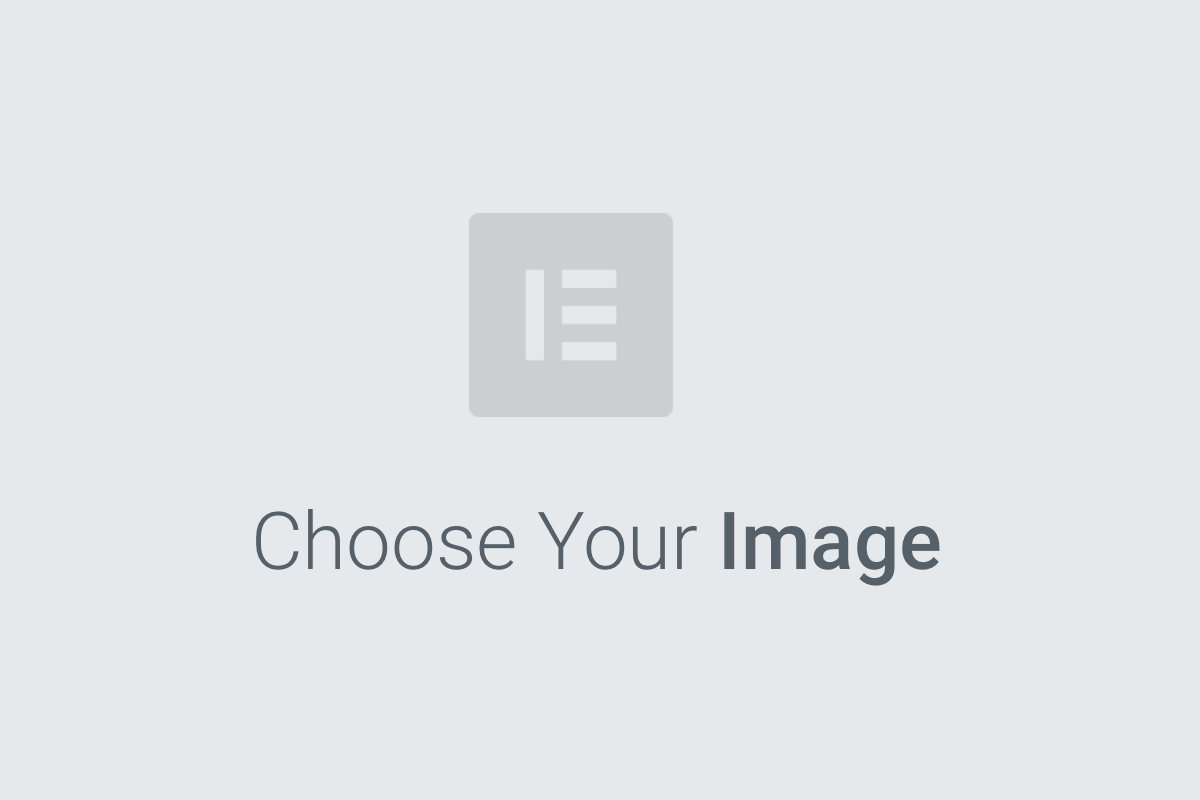
The 20-20-20 Rule
Every 20 minutes, look at something 20 feet away for at least 20 seconds. This simple practice helps reduce digital eye strain and refocuses your vision, particularly important in the UK where natural light can be limited during winter months.
Keyboard and Mouse Ergonomics
Your hands and wrists should maintain a neutral position whilst typing and using the mouse. Consider these ergonomic accessories from our sustainable office accessories collection:
- Ergonomic keyboards with negative tilt or split design
- Trackball or vertical mice to reduce wrist strain
- Wrist rests that support rather than elevate
- Keyboard trays for proper height adjustment
- Document holders to reduce neck movement
Lighting and Environmental Factors
Proper lighting reduces eye strain and supports your circadian rhythm, particularly important during British winters when natural light is limited. The ideal office lighting combines natural light, ambient lighting, and task lighting to create a comfortable visual environment.
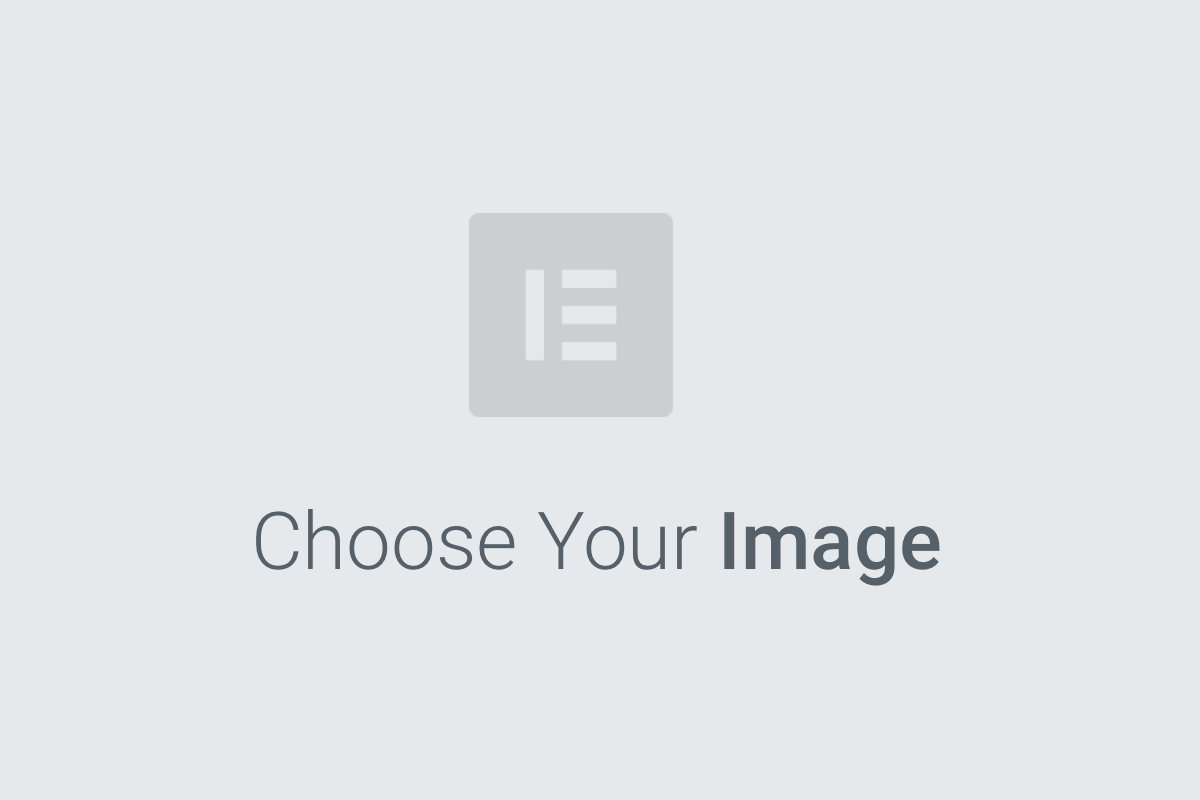
Optimising Natural Light
Position your desk perpendicular to windows to minimise glare whilst maximising natural light benefits. Use adjustable blinds or curtains to control light throughout the day, and consider light-coloured surfaces that reflect natural light deeper into your workspace.
Temperature and Air Quality
The optimal office temperature ranges between 20-24°C (68-75°F), with good air circulation to prevent stuffiness. Plants not only improve air quality but also add biophilic elements that reduce stress and improve focus. Consider incorporating sustainable storage solutions that accommodate both work materials and air-purifying plants.
Creating Movement and Flexibility in Your Workspace
Static postures, even ergonomically correct ones, can cause fatigue and discomfort over time. Designing movement into your workspace encourages regular position changes that benefit both physical health and cognitive performance.
Active Workstations
Balance boards, stability balls, and treadmill desks that engage core muscles and promote micro-movements throughout the day.
Activity Zones
Designated areas for different work activities standing meetings, focused work, collaborative sessions each with appropriate furniture.
Movement Reminders
Technology solutions and visual cues that prompt regular movement breaks and posture changes throughout the workday.
Implementing Ergonomics on Any Budget
Creating an ergonomic workspace doesn’t require a complete office overhaul. By choosing quality refurbished office furniture, you can achieve professional ergonomic standards whilst supporting sustainability goals and reducing costs significantly.
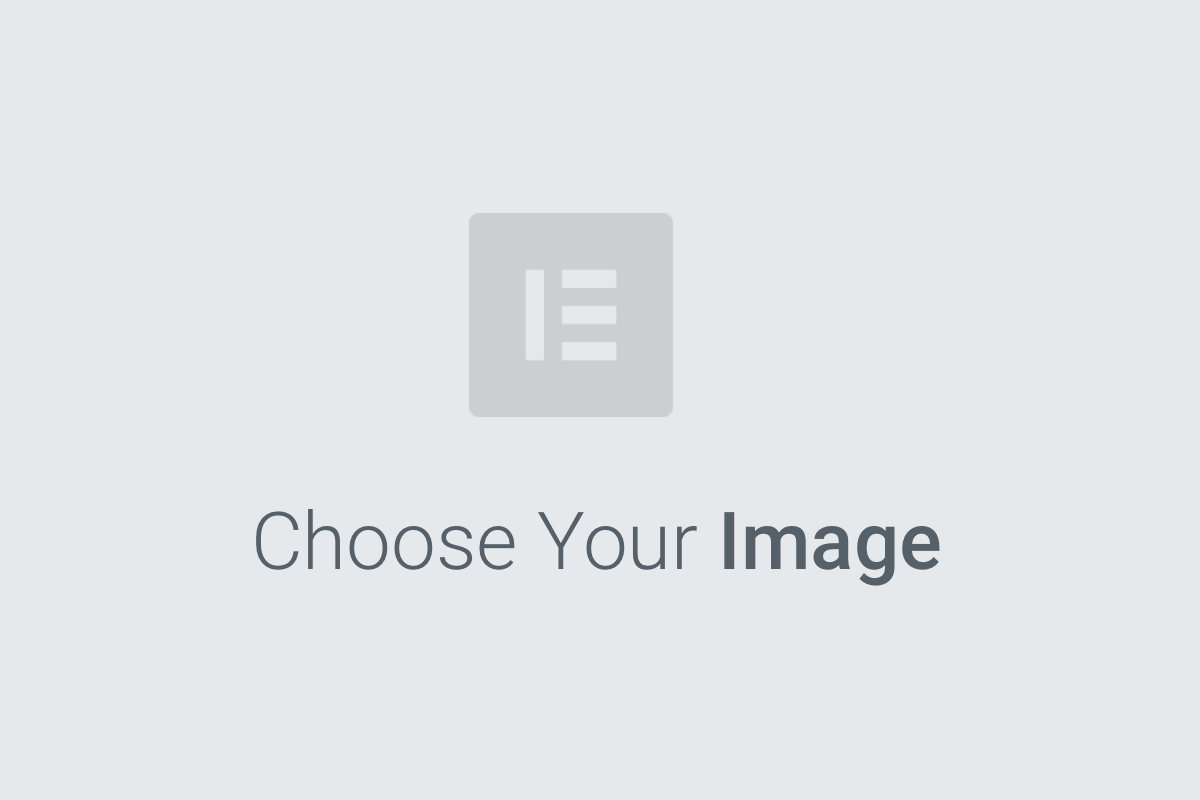
Priority Investment Areas
| Priority Level | Investment Focus | Expected Budget (Used) | Impact on Wellbeing |
|---|---|---|---|
| High Priority | Ergonomic office chair | £150-£400 | Significant reduction in back pain |
| High Priority | Monitor arm/stand | £30-£100 | Reduced neck and eye strain |
| Medium Priority | Adjustable desk or converter | £200-£600 | Improved circulation and energy |
| Medium Priority | Ergonomic keyboard/mouse | £50-£150 | Reduced wrist and hand strain |
| Low Priority | Task lighting | £40-£120 | Reduced eye fatigue |
Ready to Transform Your Workspace?
Explore our extensive collection of high-quality, sustainable office furniture. From ergonomic chairs to adjustable desks, we help UK businesses create healthier workspaces whilst supporting environmental responsibility.
Browse Our Ergonomic Collection
Common Ergonomic Mistakes to Avoid
Even with the best intentions, many people make ergonomic mistakes that can undermine their comfort and productivity. Here are the most common errors we see and how to avoid them:
The “One Size Fits All” Mistake
Ergonomics is highly individual. What works perfectly for one person may cause discomfort for another. Always prioritise adjustability and personalisation when selecting office furniture from our diverse furniture collections.
- Setting and forgetting: Not adjusting furniture as needs change throughout the day
- Ignoring feet: Not ensuring proper foot support with footrests when needed
- Screen too low: Laptop use without external monitor or stand causing neck strain
- Reaching for mouse: Mouse positioned too far from keyboard creating shoulder strain
- Poor cable management: Tangled cables limiting movement and creating hazards
Measuring the Success of Your Ergonomic Investment
Track the effectiveness of your ergonomic improvements through both subjective comfort assessments and objective productivity measures. Regular evaluation ensures your workspace continues to meet your evolving needs.
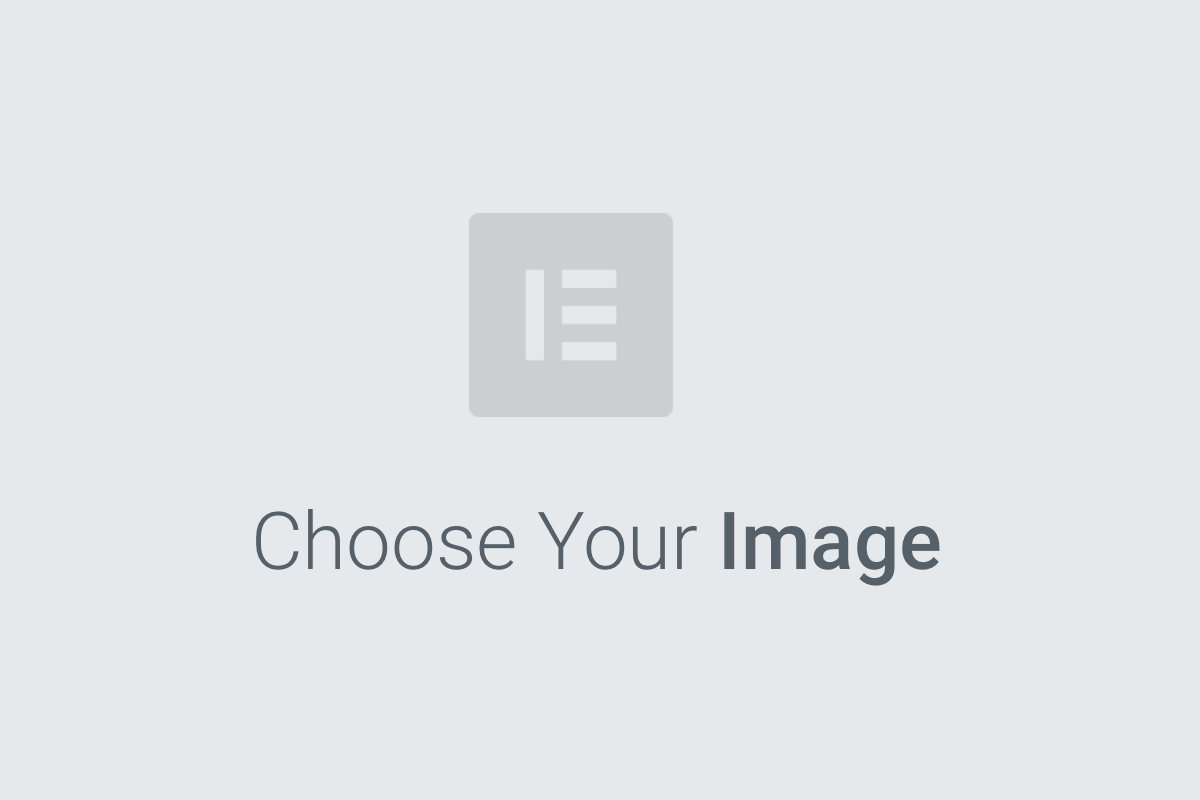
Key Success Indicators
- Reduced reports of back, neck, and shoulder discomfort
- Improved focus and concentration during extended work sessions
- Decreased eye strain and headaches
- Higher energy levels throughout the workday
- Increased job satisfaction and workplace comfort
- Reduced sick days related to musculoskeletal issues
Frequently Asked Questions About Ergonomic Office Design
What is the ideal desk height for ergonomic comfort?
The ideal desk height allows your elbows to rest at a 90-degree angle when typing. For most people, this is between 71-76cm (28-30 inches) from the floor. However, the best approach is using an adjustable desk or keyboard tray to accommodate your specific height and chair setup.
How often should I take breaks from my desk?
Follow the 20-20-20 rule: every 20 minutes, look at something 20 feet away for 20 seconds. Additionally, take a 5-10 minute movement break every hour to stretch and change position. If using a sit-stand desk, alternate between sitting and standing every 30-60 minutes.
Can second-hand office furniture be as ergonomic as new furniture?
Absolutely! Quality pre-owned office furniture from reputable brands often maintains excellent ergonomic functionality. At Twice Nice, we carefully inspect and refurbish all furniture to ensure adjustable components work smoothly and support mechanisms function properly, providing the same ergonomic benefits at a fraction of the cost.
What’s the most important ergonomic investment for a home office?
An ergonomic office chair is typically the most important investment, as it directly impacts your posture and comfort for hours each day. Look for chairs with adjustable height, lumbar support, and armrests. A monitor stand or arm to position your screen at eye level is the second most crucial investment.
How do I know if my workspace setup is ergonomically correct?
Key indicators include: feet flat on the floor, thighs parallel to the ground, back supported by chair’s lumbar support, elbows at 90 degrees when typing, monitor top at or below eye level, and no reaching for keyboard or mouse. If you experience discomfort after the initial adjustment period, reassess your setup.
Are standing desks worth the investment?
Standing desks can provide significant health benefits when used properly, including reduced back pain, improved circulation, and increased energy levels. However, the key is alternating between sitting and standing rather than standing all day. A desk converter can be a cost-effective way to try standing before investing in a full sit-stand desk.
How can I make my existing workspace more ergonomic on a budget?
Start with simple adjustments: raise your monitor with books or a stand, use a cushion for lumbar support, position your keyboard and mouse at the same level, ensure adequate lighting, and take regular movement breaks. Many ergonomic improvements cost little but provide significant comfort benefits.
Sustainable Ergonomics: Environmental Benefits of Pre-Owned Office Furniture
Choosing sustainable office furniture doesn’t mean compromising on ergonomic quality. Our approach at Twice Nice demonstrates how environmental responsibility and workplace wellbeing can work together to create better outcomes for both people and planet.
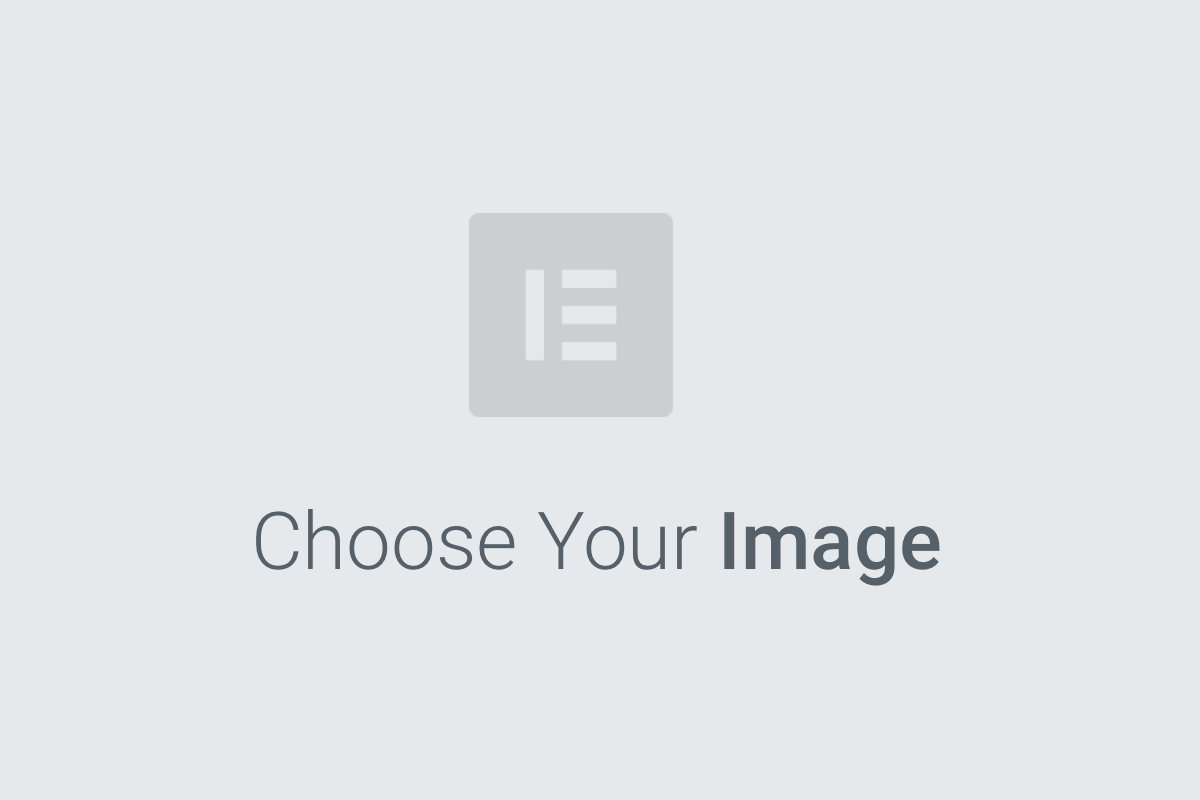
Carbon Footprint Reduction
Choosing pre-owned furniture reduces manufacturing emissions by up to 80% compared to new furniture, whilst maintaining the same ergonomic benefits.
Circular Economy
Extending furniture lifecycles prevents thousands of tonnes of materials from entering landfills whilst providing cost-effective ergonomic solutions.
Cost Efficiency
Sustainable furniture choices can reduce office setup costs by 40-70%, allowing more budget allocation for additional ergonomic accessories and improvements.
Corporate Responsibility
Demonstrate environmental commitment to employees and clients whilst maintaining professional, ergonomic workspace standards.
Your Ergonomic Office Implementation Timeline
Creating an ergonomic workspace is a process that can be approached systematically to maximise comfort improvements whilst managing budget considerations. Here’s a practical timeline for implementing ergonomic changes in your office:
| Phase | Timeline | Focus Areas | Expected Investment |
|---|---|---|---|
| Phase 1: Foundation | Week 1-2 | Ergonomic chair, monitor positioning | £150-£500 |
| Phase 2: Enhancement | Week 3-4 | Keyboard/mouse setup, lighting improvements | £50-£200 |
| Phase 3: Advanced | Month 2-3 | Sit-stand capabilities, storage solutions | £200-£800 |
| Phase 4: Optimisation | Month 3-6 | Environmental factors, movement integration | £100-£300 |
Professional Consultation Available
Our team offers free workspace assessments for UK businesses looking to improve their ergonomic setup. We can provide personalised recommendations based on your specific needs, space constraints, and budget considerations. Book your consultation today.
Start Your Ergonomic Journey Today
Transform your workspace with our curated collection of sustainable, ergonomic office furniture. From award-winning chairs to innovative storage solutions, we help you create healthier, more productive work environments.
